FAQ Test
General Use
The list of stations returned factors in proximity to the location you listed, whether the parameters you requested that are observed at that station, and the amount of data the station has available over your requested time frame for each parameter. However, it may not always be clear which station best represents your location.
If you have any questions, or need guidance regarding which stations to select, feel free to reach out to us!
Cardinal defaults to the parameters most often requested, however additional parameters can be accessed by clicking on the “Show additional levels, sensors, and parameters” link toward the bottom of the parameter panel.
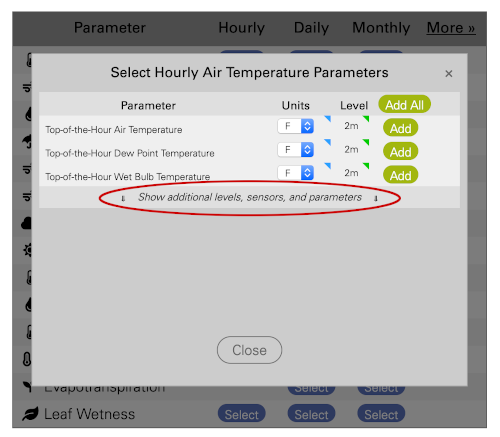
Any saved requests will be archived for up to 2 weeks before being removed from the queue.
Your data requests can be found on your “My Cardinal Requests” page, including requests you’ve saved, but haven’t yet submitted. When expanding the accordion for a given saved request, you’ll see a button to continue with your request.
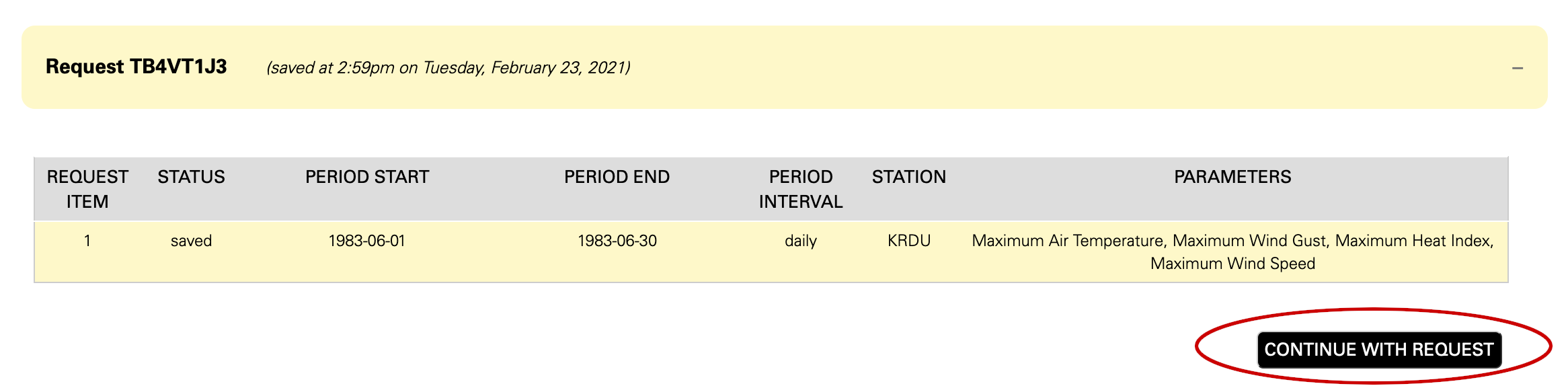
This page also contains your profile information, as well as a snapshot of your data usage and number of requests you’ve submitted for the month.
I misplaced the data file for a previous request, and my data access has expired. Is there a quick way to re-request the same data, or do I need to submit an entirely new request? All of your past data requests can be found at the bottom of your “My Cardinal Requests” page. When expanding the accordion for a past request, you’ll see buttons associate with each request item to resubmit the request for data.
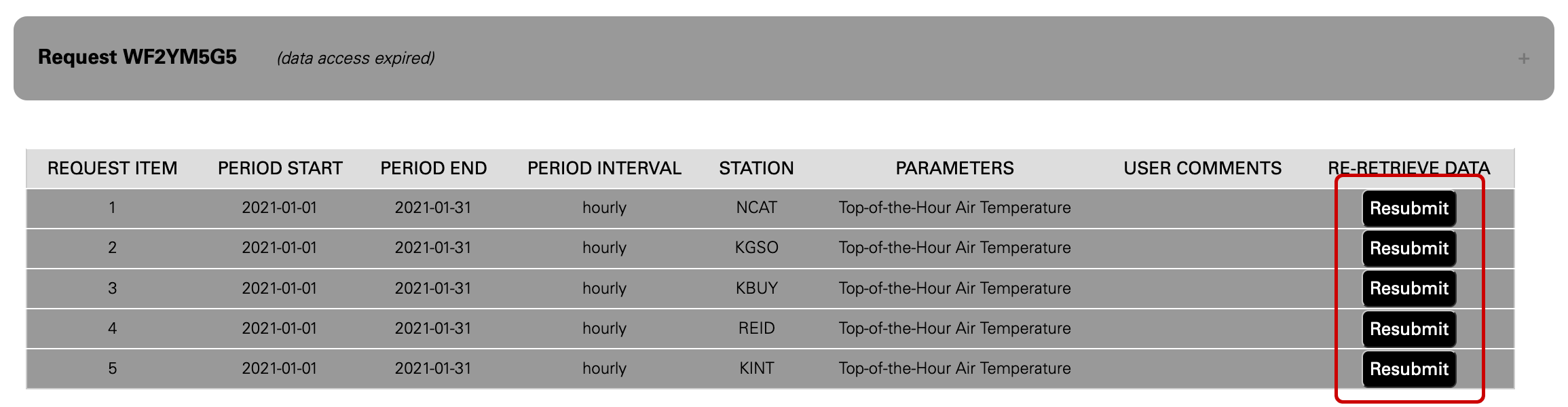
Should you publish findings based on this data, please use the following citation (with the date changed to reflect the save date on the data file):
North Caroilna State Climate Office
NC State University.
Cardinal [data retrieval interface] available at https://products.climate.ncsu.edu/cardinal/request. Accessed Month DD, YYYY.